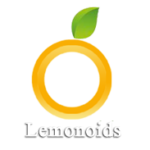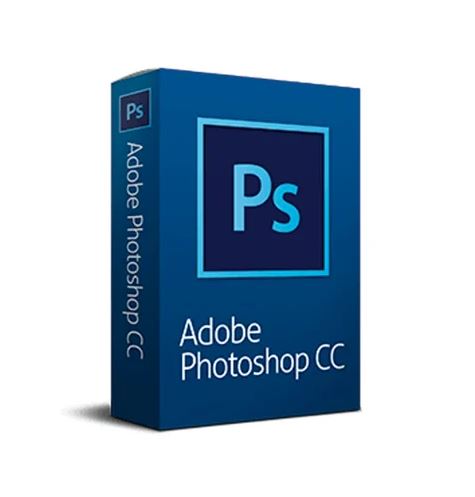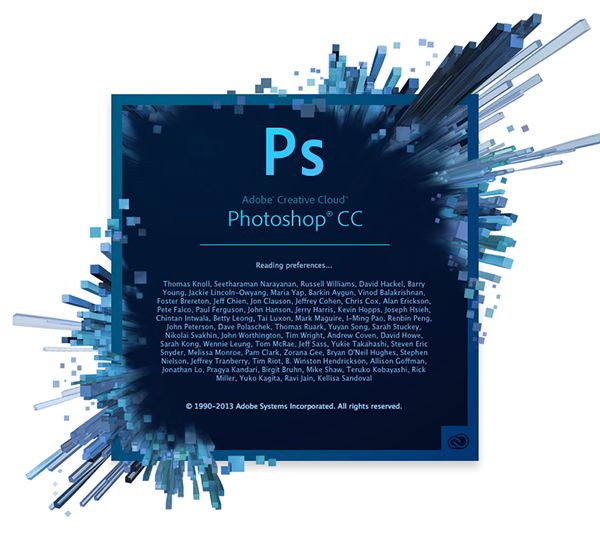Graphics Design training institute in Shaikpet, Learn Graphics Design Course in Classroom/Online (Photoshop, CorelDraw, Canva and Illustrator)
Graphic Designing Course with Artificial Intelligence [AI] + chatGPT 4

LEMONOIDS DIGITAL MARKETING ACADEMY HYDERABAD
Graphic designing Training in Shaikpet
Lemonoids, Best Graphics Designing Training Courses in Shaikpet with 100% Job Placement. Graphics Designing Course in Shaikpet. Graphics Designing training in Classroom. Learn Advance Graphics Designing Courses Online. Call: 9700157246 / 8801399949 Best Graphics Designing Training Institute in Shaikpet. Online Graphics Designing Training Course with Live Project. Graphics Designing Course is 100% Practical, Graphics Designing course with Adobe Certification and Job Assistance in India and Abroad. Learn Graphics Designing Course from 20+ Year’s Industry Experts with Project work. Graphics Designing Course with Internship Program (Optional). Graphics Designing Course Shaikpet includes What is Graphic Design? Introduction to Art, Visuals Creativity, Adobe Photoshop Software, Adobe In Design, Adobe Illustrator, Corel Draw, Canva Premium. Assignments (Logo Designs, Brochure Designs, Flyer Designs, Business Cards, Packaging Designs, Catalog Menu, Magazine, Advertisements, Greeting Cards, Billboards Designs, Websites Images, Social Media Graphics, Book Designs, Magazine Layout)
Your Performance. Our Placements…
“We support the Career aspirants ensuring the success of both client and candidate. Our methodology acts as bridge that fulfills the desire – Digital Marketing Jobs…”
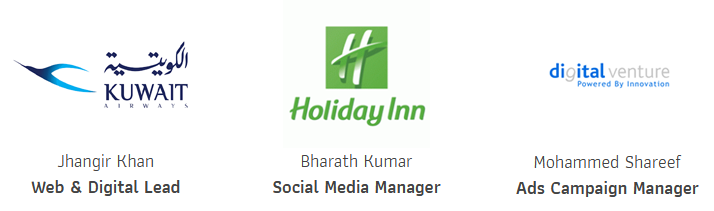
Graphic Design Course in Shaikpet
Graphic Designing Tools & Marketplace
Measurable web strategies, generate leads, improve sales and maximize the ROI
Partners & Placements